Our work can be done faster and more efficiently if we do everything through the terminal.
To ask vmd to open a file through MacOS X terminal, just type in:
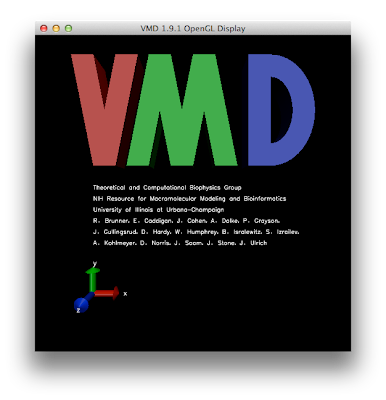
Of course, I prefer a shorter version of the command vmd. Add the alias below to the .bashrc:
Now we are set to run vmd on Mac terminal. To open a .pdb file directly using vmd:
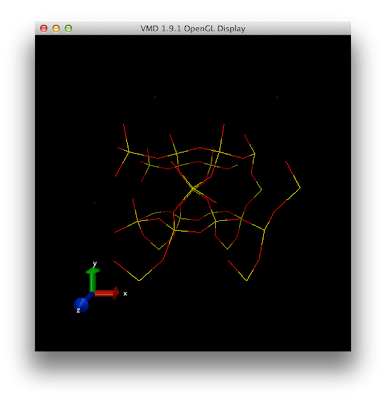
[New!]
To load a saved vmd state:
|
$/Applications/VMD\ 1.9.1.app/Contents/Resources/VMD.app/Contents/MacOS/VMD |
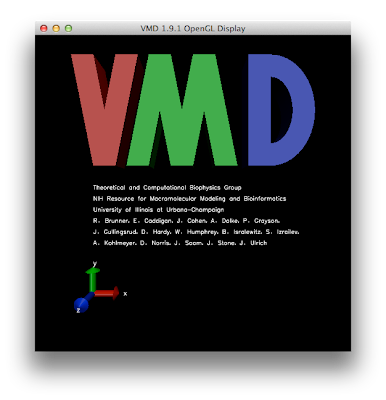
Of course, I prefer a shorter version of the command vmd. Add the alias below to the .bashrc:
|
alias vmd='/Applications/VMD\ 1.9.1.app/Contents/Resources/VMD.app/Contents/MacOS/VMD' |
Now we are set to run vmd on Mac terminal. To open a .pdb file directly using vmd:
|
$vmd openthis.pdb |
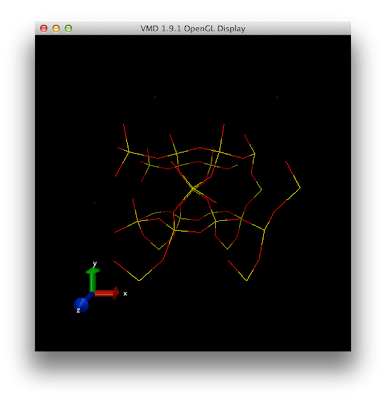
[New!]
To load a saved vmd state:
|
$vmd -e saved_state.vmd |