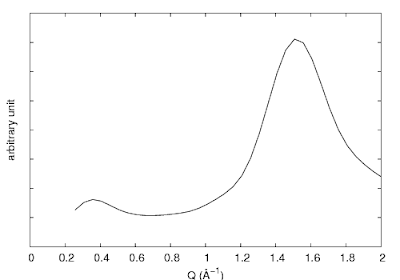[GNUPLOT] Hide axis range
Posted on March 8, 2012, 5:54 PM
In gnuplot, a handy way to turn off the axis is to use:
| unset ytics |
| set ytics ("" -40, "" -30, "" -20, "" -10, "" 0, "ten" 10, "twenty" 20, "thrity" 30, "" 40, "" 50, "" 60) |
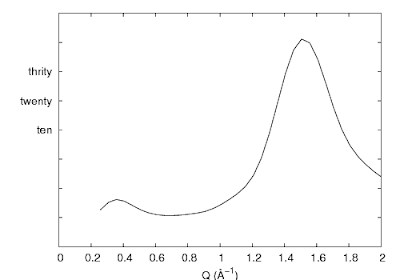
So utilizing this command, we could hide all the labels by removing the text inside the double quotes. Or, a much simpler way is to use set format:
| set format y "" |